Wind River Linux 6.0.0.30 localhost console
localhost login: root (automatic login)
login[1921]: root login on 'console'
Jan 23 2017, 19:21:20
mknod: /dev/mvPP: File exists
BootLoad version : 020a.0001
Backup U-Boot ............................................................. done
Press Ctrl+B or Ctrl+E to enter BootLoad menu: 2
Password:
The default password is used now. Change the password.
BootLoad Menu
1. Boot with default mode
2. Enter serial submenu
3. Enter startup submenu
4. Enter ethernet submenu
5. Enter filesystem submenu
6. Enter password submenu
7. Clear password for console user
8. Reboot
(Press Ctrl+E to enter diag menu)
Enter your choice(1-8): 7
Note: Clear password for console user? Yes or No(Y/N): y
Clear password for console user successfully.
Note: Choose "1. Boot with default mode" to boot, then set a new password
BootLoad Menu
1. Boot with default mode
2. Enter serial submenu
3. Enter startup submenu
4. Enter ethernet submenu
5. Enter filesystem submenu
6. Enter password submenu
7. Clear password for console user
8. Reboot
(Press Ctrl+E to enter diag menu)
Enter your choice(1-8):
您的位置>首页-article >技术运维 >交换机
s5700 破解console密码
Wind River Linux 6.0.0.30 localhost consolelocalhost login: root (automatic login)log...
本文为leizy2008原创文章,转载请保留版权和出处:http://www.zhaoyongjie.cn/post/313.html
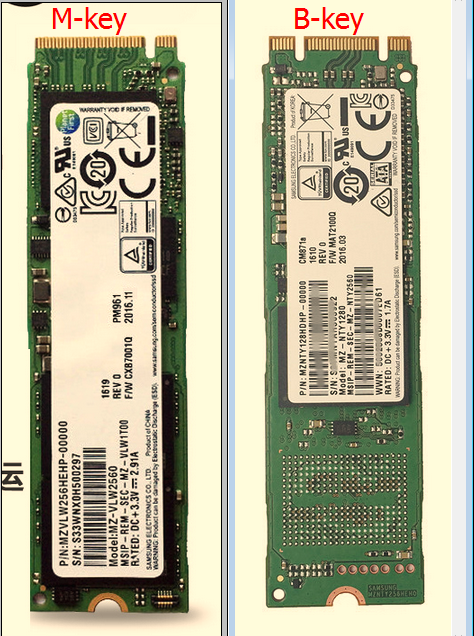





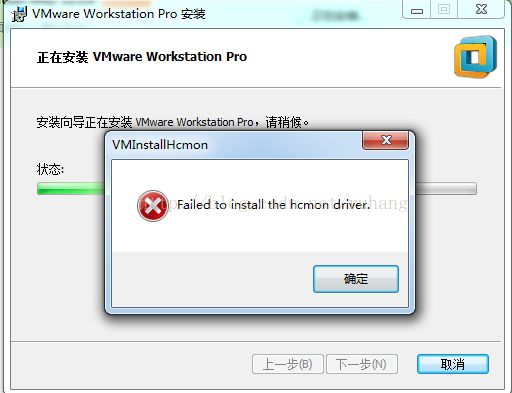



评论列表