Debian默认是不允许root登录的
一、用户普通用户登录,打开终端,输入 命令 su root 回车,
输入root密码 回车 切换到root账号
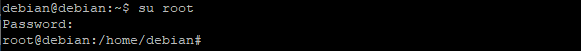
二,设置root用户登录
vi /etc/ssh/sshd_config
修改配置
将PasswordAuthentication no的注释去掉,并且将no修改为yes
将#PermitRootLogin prohibit-password的注释去掉,将prohibit-password改为yes
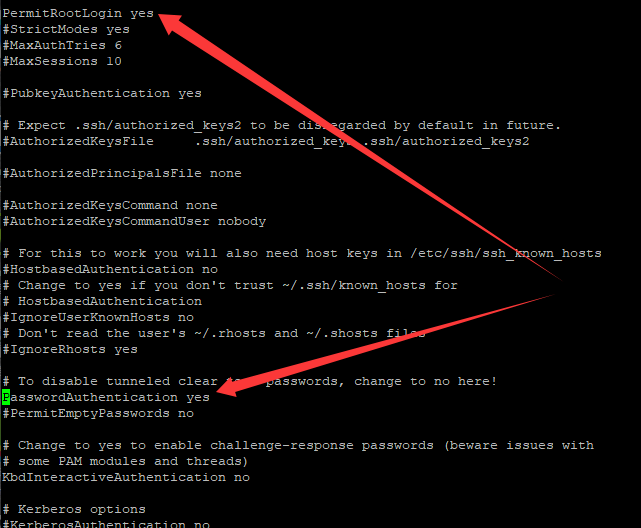
三、 重启ssh 或者先关闭ssh服务,然后开启shh服务
重启ssh
$ sudo systemctl restart ssh
关闭ssh
$ sudo systemctl stop ssh
开启ssh
sudo systemctl start ssh
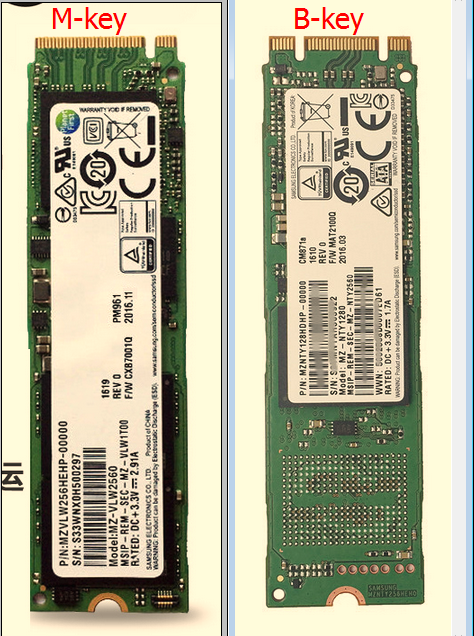


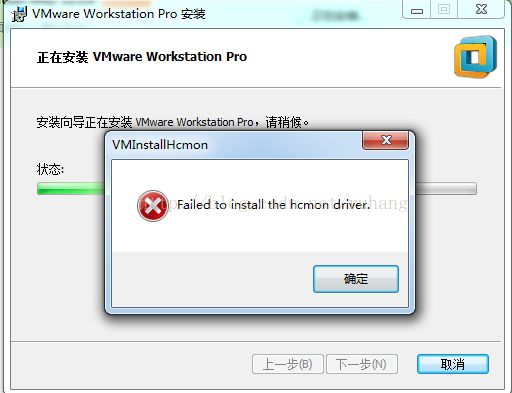

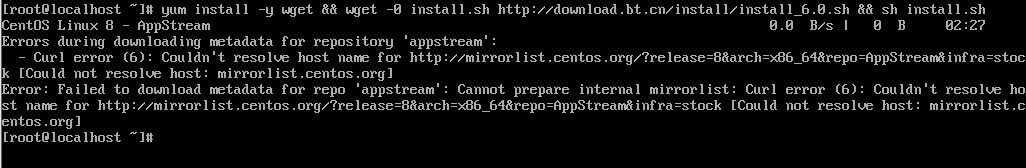
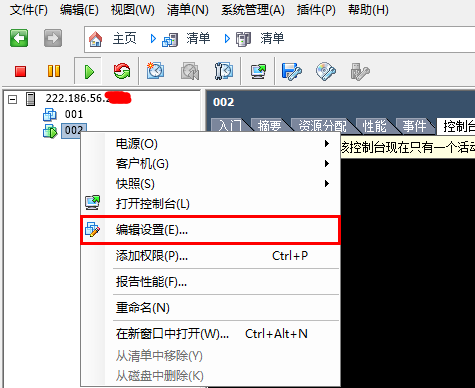
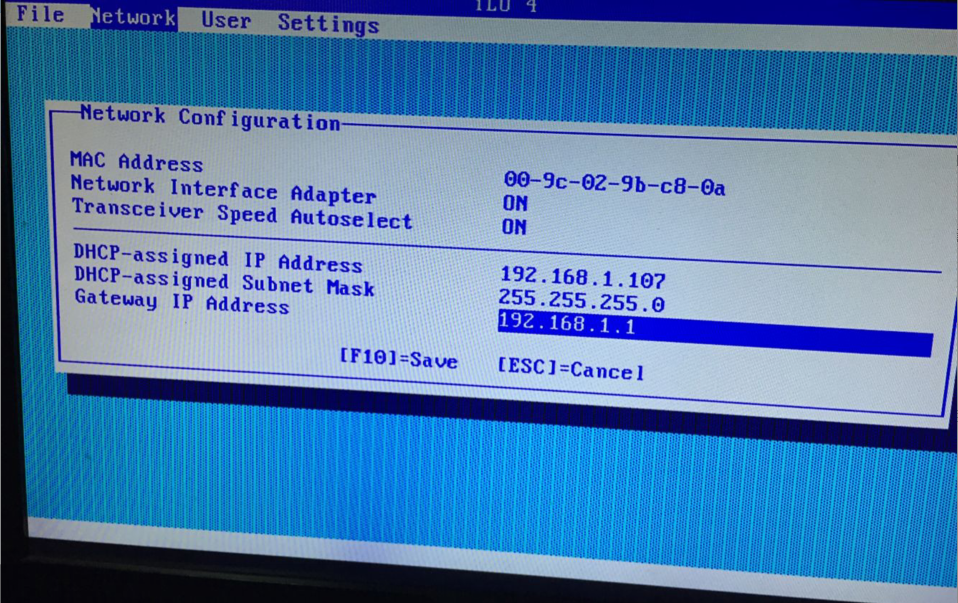


评论列表